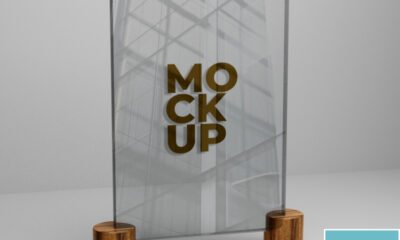All Free Mockups
Free Laptop Display Mockup PSD
Enhancing Your Design Presentation with a Free Laptop Display Mockup PSD
In the ever-evolving landscape of design, where first impressions matter more than ever, the role of presentation cannot be overstated. Whether you’re a seasoned designer or just starting out, the ability to showcase your creations in a visually captivating and authentic manner is a crucial skill. This is where the Free Laptop Display Mockup PSD comes into play as a game-changer.
Imagine this scenario: you’ve poured your creativity and expertise into crafting a stunning website or app design. The graphics are impeccable, the user interface is intuitive, and the overall user experience is flawless. But when it comes to presenting your masterpiece to clients, stakeholders, or your target audience, a static image just doesn’t do justice to the dynamic essence of your creation. This is where the magic of a Free Laptop Display Mockup PSD comes into play.
The Benefits of Using Free Laptop Display Mockup PSD
Realism that Speaks Volumes
In a world where authenticity is a prized asset, the realism offered by a Free Laptop Display Mockup PSD is a game-changer. The mockup’s intricate details, including shadows, reflections, and lighting, create a lifelike representation of your design within a relatable context. This realism fosters a stronger emotional connection between your creation and your audience.
Effective Communication
For designs involving user interfaces, such as websites and apps, a laptop display mockup provides an avenue for seamless communication. It allows you to visually depict how users will interact with your design, making it easier for clients and stakeholders to grasp the functionality and flow of your creation.
Versatility and Customization
Free Laptop Display Mockup PSDs come in a variety of styles, orientations, and environments. This versatility allows you to choose a mockup that aligns perfectly with your design’s aesthetic. Additionally, the mockup’s layers are often customizable, enabling you to tailor elements like backgrounds and lighting to suit your specific design narrative.
Enhanced Engagement
The captivating nature of a mockup presentation captures and sustains your audience’s attention. Whether you’re presenting to clients, investors, or potential users, the mockup’s realism and relatability create a memorable experience that fosters engagement and meaningful interactions.
Efficiency and Time Savings
Design presentations often require meticulous attention to detail, which can be time-consuming. By leveraging a Free Laptop Display Mockup PSD, you can expedite the presentation process. With the mockup framework in place, you can focus on perfecting your design elements and ensuring they seamlessly integrate with the chosen context.
Step-by-Step Guide to Using a Free Laptop Display Mockup PSD
Select a Suitable Mockup PSD
Start by searching for a high-quality and well-designed Free Laptop Display Mockup PSD. Several online platforms offer a range of options, catering to various design styles and preferences. Ensure that the mockup you choose aligns with the aesthetic of your design.
Prepare Your Design
Before diving into the mockup, make sure your design is fully prepared. This involves ensuring that your design dimensions match the mockup’s screen dimensions, optimizing images for screen display, and refining any details that you want to showcase.
Open the Mockup PSD
Once your design is ready, open the chosen mockup PSD in your preferred graphic design software. Most mockups are organized into layers, making it easy to customize elements like laptop screen content, background, and lighting effects.
Replace Placeholder Content
Locate the layer within the mockup PSD that corresponds to the laptop screen. Replace the placeholder content with your design. This might involve copying and pasting your design elements or using smart objects, depending on the mockup’s structure.
Customize Background and Effects
To enhance the realism of your presentation, adjust the mockup’s background to match the intended context of your design. You can also fine-tune lighting, shadows, and reflections to create a cohesive and visually striking composition.
Preview and Export
With your design and mockup elements in place, take a moment to preview the final composition. Ensure that all details are aligned correctly and that the overall presentation meets your expectations. Once satisfied, export the mockup as a high-resolution image file.
In conclusion, the Free Laptop Display Mockup PSD is a valuable asset in your designer’s toolkit. It enables you to showcase your digital designs in a visually compelling and relatable manner, adding an element of realism that resonates with your audience. By following the step-by-step guide outlined in this article, you can harness the power of mockups to elevate your design presentations and leave a lasting impression on clients, stakeholders, and users alike.


Available Format: PSD
Size: 96.78 MB
Dimensions: 4000 x 2667
Designed by: 50 Graphics
License: All are allowed to use this mockup freebie for personal and commercial use. Link-back to (download page/post) website is compulsory.