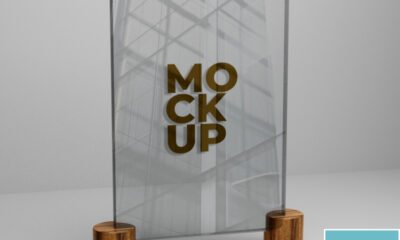Inspiration
How to Edit a PDF File for Free (And Why You Might Need To)
PDFs are great for lots of reasons, but where they fall short of other document formats is in being superficially trickier to edit.
The good news is that there are actually a few ways you can overcome this hurdle and many reasons why it makes sense to tinker with PDF docs, so here is a rundown of all your options.
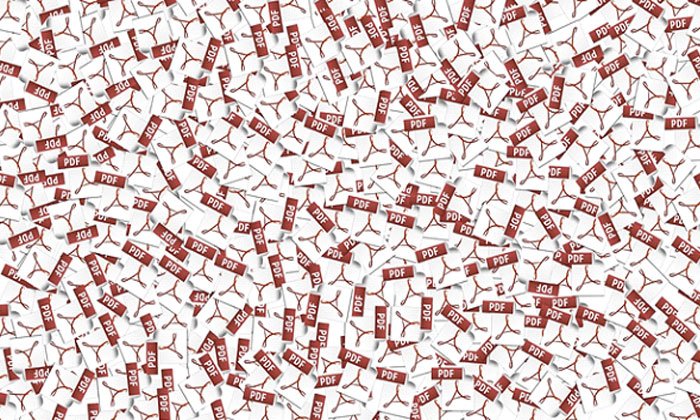
Image Source: Pixabay
Using an online converter to edit your PDF file
Online PDF conversion tools are available on this page, and you can harness them completely free of charge, giving you much more control and meaning that you do not have to pay for the premium version of Adobe’s official PDF editing software.
As well as being able to upload existing PDFs from your device, you can also transfer across files from popular cloud platforms like Dropbox and Google Docs, which makes the whole process even more streamlined.
Harnessing Microsoft Word
If you have Microsoft Word installed on your computer, PDFs can be converted and edited within it; all you need to do is use the File menu, navigate to the Open option and select the PDF you want to alter from its location on your hard drive.
Doing this will convert the PDF into a Word document which is then able to be edited as you would with any other file of this particular format.
It is worth noting that when you save the file, it will remain a Word doc, and also the PDF file from which it was created will remain in its unaltered form. You will need to use Word’s Export feature to save your edited file as a new PDF document.
Leverage Google Docs
Uploading a PDF to your Google Drive account and then opening them as a Google Docs file within the platform itself is another super straightforward and completely free way to make this type of file editable.
As you might expect, this service takes a similar approach to Word when it comes to editing PDFs, in that you will make your adjustments within a Google Doc and then you will need to save the file as a PDF which can then be downloaded and used as you see fit.
Why edit a PDF?
There are a whole heap of motivations behind editing a PDF, and it really depends on the situation you find yourself in.
For example, say you are sent a PDF file by a colleague which is intended to be sent out to clients of your company, and you spot a spelling error or some other form of typo. To amend this, you will obviously need to edit the PDF via one of the methods mentioned above.
Another instance in which PDF editing will be necessary is if you want to add media elements to a document, such as charts, images and graphs. You can do this with relative ease if you follow the guidelines explained earlier, so long as you are already familiar with the use of Microsoft Word or Google Docs as well.
Editing a PDF is also a great way to combine several different documents into a single file, whether at the end of a collaborative project or as part of a personal creative endeavour.
In short, there are not only a multitude of avenues to consider when you need to edit a PDF without paying a penny, but also many scenarios which will make this a real boon. So the next time you are confronted with an ungainly document, just remember that editing is always an option.