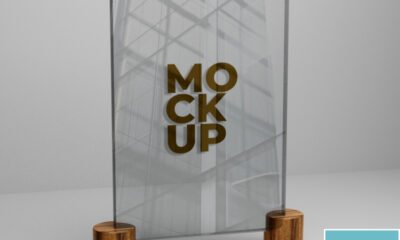All Free Mockups
Download This Free Macbook Pro Laptop Mockups
Tips for Using Free MacBook Pro Laptop Mockups to Create a Harnessing Realism Mockup
Hey there, fellow designers and creative minds! Today, let’s dive into the exciting world of free MacBook Pro laptop mockups and how you can use them to bring your designs to life with a touch of realism. We all know that a picture is worth a thousand words, but a realistic mockup? It’s like a thousand and one. So, buckle up, because I’m about to share some golden tips on how to make the most of these mockups.
Choose the Right Environment
Just like finding the perfect background for a photoshoot, selecting the right mockup environment is crucial. Think about the context in which your design will shine the brightest. Whether it’s a sleek office desk, a cozy coffee shop, or a futuristic workspace, the environment sets the stage for your design’s story.
Play with Angles and Perspectives
Ever noticed how changing the angle of a photo can completely alter its vibe? The same magic works with mockups. Experiment with different angles and perspectives to find the one that highlights your design’s best features. A slight tilt or a dynamic side view can add that extra oomph to your presentation.
Customize, Customize, Customize
Most mockups come with customizable elements. Don’t be shy – make them your own! Add your design to the laptop screen, adjust lighting effects, and even modify background elements to match your vision. The more you personalize the mockup, the more authentic and aligned it will be with your design concept.
How Free MacBook Pro Laptop Mockups Can Improve Client Collaboration and Communication
One of the most significant advantages of using free MacBook Pro laptop mockups is the improved communication and collaboration with clients and stakeholders. Traditional design presentations often involve static images or concept sketches, which may not fully convey the intended vision. By integrating your designs into realistic mockups, you bridge the gap between imagination and reality.
Mockups provide a common ground for discussion, allowing clients to visualize the end product and provide valuable feedback. This visual representation fosters a deeper understanding of the project, streamlines decision-making, and ultimately leads to a more satisfying and efficient design process.
How to Create Professional Designs Using Free MacBook Pro Laptop Mockups
Ready to take your design game up a notch? Let’s talk about how you can wield free MacBook Pro laptop mockups like a true pro and create designs that’ll make jaws drop.
Prepare Your Assets
Before you dive into mockup land, make sure your design assets are ready to roll. High-quality images, crisp graphics, and pixel-perfect details will ensure a flawless integration into the mockup.
Focus on Realism
The devil is in the details, they say. And it’s true. When placing your design on the laptop screen, pay attention to reflections, lighting, and shadows. The goal is to make it look so real that viewers will want to reach out and touch it.
Blend with the Environment
Seamless integration is key. Your design should blend harmoniously with the mockup environment. Adjust colors, contrasts, and brightness to ensure your creation becomes an integral part of the scene.
Tell a Story
A great design is more than just aesthetics; it tells a story. Use the mockup to evoke emotions and narratives that resonate with your audience. Imagine a user interacting with your app, and let that imagination shine through.
There you have it, creative souls – a deep dive into the realm of free MacBook Pro laptop mockups. These versatile tools aren’t just for showcasing your designs; they’re a catalyst for realism, collaboration, and professional excellence. So, go forth and harness the power of mockups to create designs that not only dazzle the eyes but also connect with hearts and minds. Happy designing!


Available Format: PSD
Size: 127.6 Mb
Dimensions: 5507 x 3671
Designed by: 50 Graphics
License: All are allowed to use this mockup freebie for personal and commercial use. Link-back to (download page/post) website is compulsory.