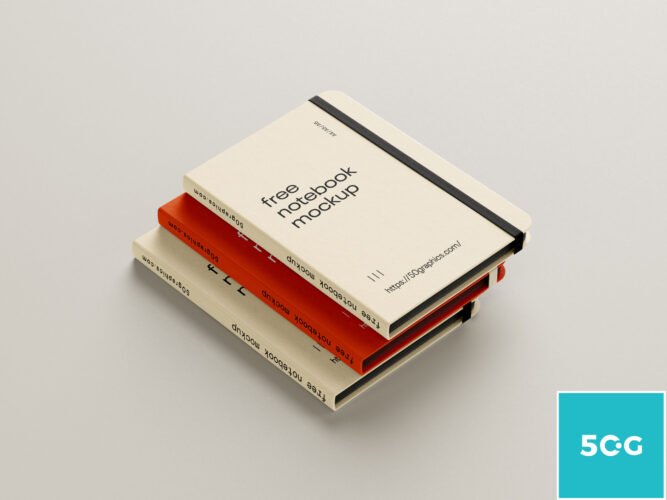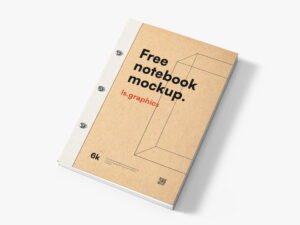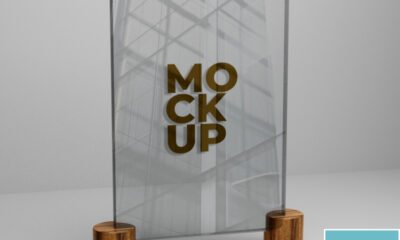All Free Mockups
Download Free Notebook Mockups Template
- Table of Contents
How to Use Free Notebook Mockups Template to Create Professional Designs

Creating professional designs with free notebook mockups can be a great way to showcase your work and make it stand out from the crowd. With the right template, you can easily create a stunning design that will capture the attention of your audience. Here are some tips on how to use free notebook mockups to create professional designs.
Choose a template
First, choose a template that best suits your project. There are a variety of free notebook mockups available online, so take the time to browse through them and find the one that best fits your needs. Once you’ve chosen a template, you can customize it to fit your project. This includes adding text, images, and other elements to make it unique.
Create a design
Next, use the template to create a design. Start by adding text and images to the template. You can also add other elements such as shapes, lines, and colors to make the design more interesting. Once you’ve finished creating the design, you can save it as a PDF or JPEG file.

Print out the design
Finally, you can print out the design and use it as a mockup. This will allow you to see how the design looks in real life and make any necessary adjustments before you finalize it.
Using free notebook mockups is a great way to create professional designs quickly and easily. With the right template, you can create a stunning design that will capture the attention of your audience. So, take the time to browse through the available templates and find the one that best fits your needs. Then, use it to create a design and print it out as a mockup. With these tips, you can easily create professional designs with free notebook mockups.
The Best Free Notebook Mockups Template for Your Next Design Project with 50Graphics
Spiral Notebook Mockup
This spiral notebook mockup is perfect for showcasing your designs in a professional and creative way. It features a realistic spiral notebook with customizable background, shadows, and highlights. You can easily add your own design to the notebook and customize the colors and textures to match your branding.
Hardcover Notebook Mockup
This hardcover notebook mockup is perfect for showcasing your designs in a professional and creative way. It features a realistic hardcover notebook with customizable background, shadows, and highlights. You can easily add your own design to the notebook and customize the colors and textures to match your branding.

Leather Notebook Mockup
This leather notebook mockup is perfect for showcasing your designs in a professional and creative way. It features a realistic leather notebook with customizable background, shadows, and highlights. You can easily add your own design to the notebook and customize the colors and textures to match your branding.
A5 Notebook Mockup
This A5 notebook mockup is perfect for showcasing your designs in a professional and creative way. It features a realistic A5 notebook with customizable background, shadows, and highlights. You can easily add your own design to the notebook and customize the colors and textures to match your branding.
Notepad Mockup
This notepad mockup is perfect for showcasing your designs in a professional and creative way. It features a realistic notepad with customizable background, shadows, and highlights. You can easily add your own design to the notepad and customize the colors and textures to match your branding.
Free Kraft Notebook Mockups Template
Available Format: PSD
Size: 258.49 MB
Dimensions: 3000 x 2250
Designed by: 50 Graphics
License: All are allowed to use this mockup freebie for personal and commercial use. Link-back to (download page/post) website is compulsory.