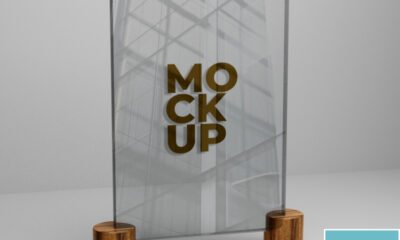All Free Mockups
Free Drink Soda Can Alcohol Bottle Mockups
- Table of Contents
“Bring Your Drinks to Life with Free Drink Soda Can Alcohol Bottle Mockups!”

Tips for Customizing Free Drink Soda Can Alcohol Bottle Mockups
Choose the Right Mockup
When customizing free drink soda can alcohol bottle mockups, it is important to choose the right mockup for your project. Consider the size, shape, and style of the mockup to ensure it fits your needs.
Add Your Branding
Once you have chosen the right mockup, you can start adding your branding. This could include your logo, colors, and other elements that will help your product stand out.
Incorporate Text
Text can be a great way to add more information to your mockup. Consider adding a tagline, product description, or other relevant information to your mockup.
Use High-Quality Images
When customizing free drink soda can alcohol bottle mockups, it is important to use high-quality images. This will ensure that your mockup looks professional and will help your product stand out.
Test Your Mockup
Before you finalize your mockup, it is important to test it out. Make sure that all of the elements are working correctly and that the mockup looks the way you want it to.
By following these tips, you can easily customize free drink soda can alcohol bottle mockups to create a professional and eye-catching product. With a little bit of creativity, you can create a mockup that will help your product stand out from the competition.
- Tall Can Mockup
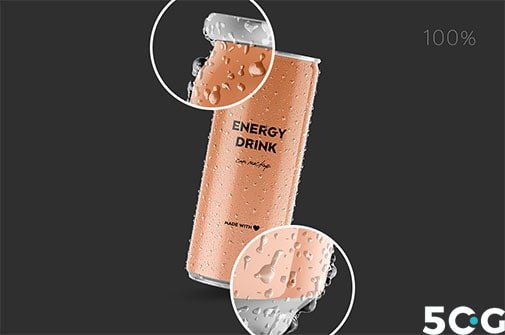

- Can Bottle Set


- Realistic Soda Can Mockup GFF Scaled

How to Use This Mockups to Create Professional-Looking Designs
Creating professional-looking designs can be a daunting task, especially if you’re not a professional designer. Fortunately, mockups can help you create stunning designs without having to be an expert. Mockups are pre-made templates that allow you to quickly and easily create professional-looking designs. Here’s how to use mockups to create professional-looking designs:
Choose the right mockup
Before you start creating your design, you need to choose the right mockup. There are a variety of mockups available, so make sure to choose one that fits your needs. Consider the size, shape, and style of the mockup to ensure it’s the right fit for your design.
Customize the mockup
Once you’ve chosen the right mockup, you can start customizing it to fit your design. You can add text, images, and other elements to the mockup to make it your own. Make sure to keep the design consistent with your brand and style.
Test the design
Before you finalize your design, it’s important to test it out. Make sure to view the design on different devices and browsers to ensure it looks good on all platforms.
Finalize the design
Once you’ve tested the design and are happy with the results, you can finalize it. Save the design in the appropriate format and you’re ready to go!
Using mockups is a great way to create professional-looking designs without having to be an expert. With the right mockup and a bit of customization, you can create stunning designs in no time.
- Bottle Photoshop

- Beverage Set

- Liquor Set

-
Free Aluminum Soda Can Mockup
Available Format: PSD
Size: 145.79MB
Dimensions: 2160 x 2160
Designed by: 50 Graphics
License: All are allowed to use this mockup freebie for personal and commercial use. Link-back to (download page/post) website is compulsory.